- Get link
- X
- Other Apps
- Get link
- X
- Other Apps
Autodesk Fusion 360 is a cloud-based 3D modeling, CAD, CAM, and CAE software platform developed by Autodesk. It is widely used by engineers, designers, and manufacturers for product development and collaboration. Here are some key features and aspects of Fusion 360:
Integrated Toolset: Fusion 360 integrates various design and engineering tools into a single platform. It includes parametric modeling, direct modeling, freeform modeling, simulation, and machining capabilities.
Parametric Modeling: Fusion 360 uses parametric modeling, allowing users to create 3D models by defining parameters and constraints. This enables the easy modification of designs and ensures that changes are updated throughout the model.
Cloud-Based Collaboration: Fusion 360 is a cloud-based platform, which means that designs and data are stored in the cloud, facilitating collaboration and access from different devices. Multiple users can work on the same project simultaneously.
Computer-Aided Manufacturing (CAM): Fusion 360 includes CAM functionality, allowing users to create toolpaths for CNC (computer numerical control) machining. This enables the seamless transition from design to manufacturing.
Simulation and Analysis: Fusion 360 has built-in simulation and analysis tools for testing and validating designs. This includes stress analysis, thermal analysis, and modal analysis, among others.
Electronics Design: Fusion 360 also includes tools for electronics design and integration. Users can design printed circuit boards (PCBs) and collaborate on electronic projects.
Rendering and Animation: Fusion 360 has capabilities for creating realistic renderings and animations, helping users visualize and communicate their designs more effectively.
Generative Design: This feature allows users to define design goals and constraints, and the software generates numerous design options based on these parameters. It is particularly useful for optimizing designs for specific criteria, such as weight or material usage.
Mobile Accessibility: Fusion 360 can be accessed from various devices, including desktop computers, laptops, and mobile devices, making it convenient for users to work on their designs from different locations.
Educational and Start-Up Licensing: Autodesk provides free educational licenses for students, educators, and academic institutions. There are also special licensing options for startups.
Fusion 360 is widely used in industries such as mechanical engineering, product design, architecture, and more. It offers a comprehensive set of tools for the entire product development process, from concept to manufacturing.
READ MORE : PDF Converter Tools & Autodesk Fusion 360
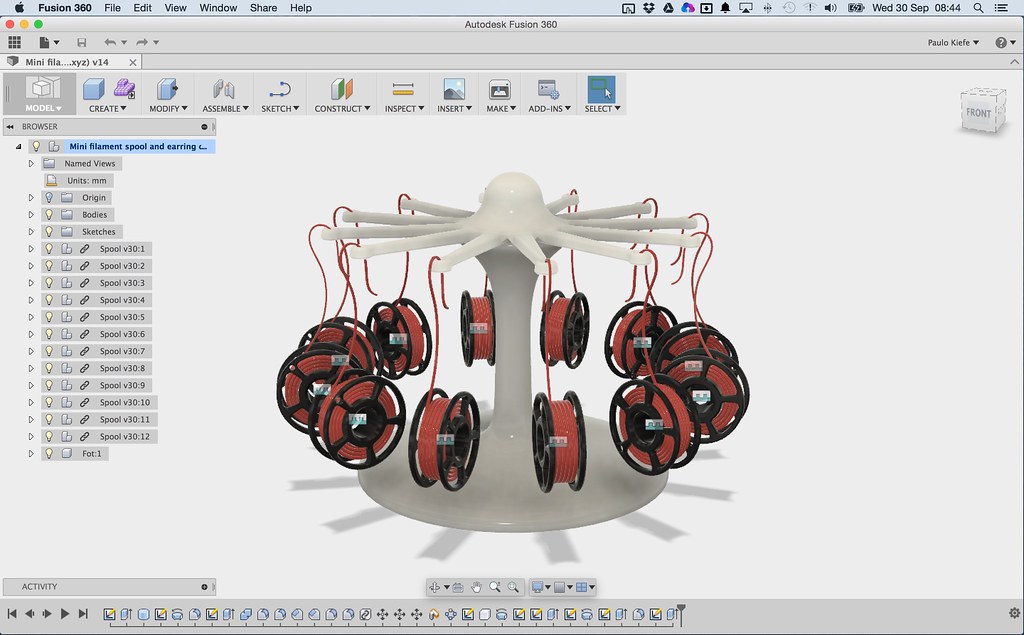
Comments
Post a Comment